Settings - Purchases
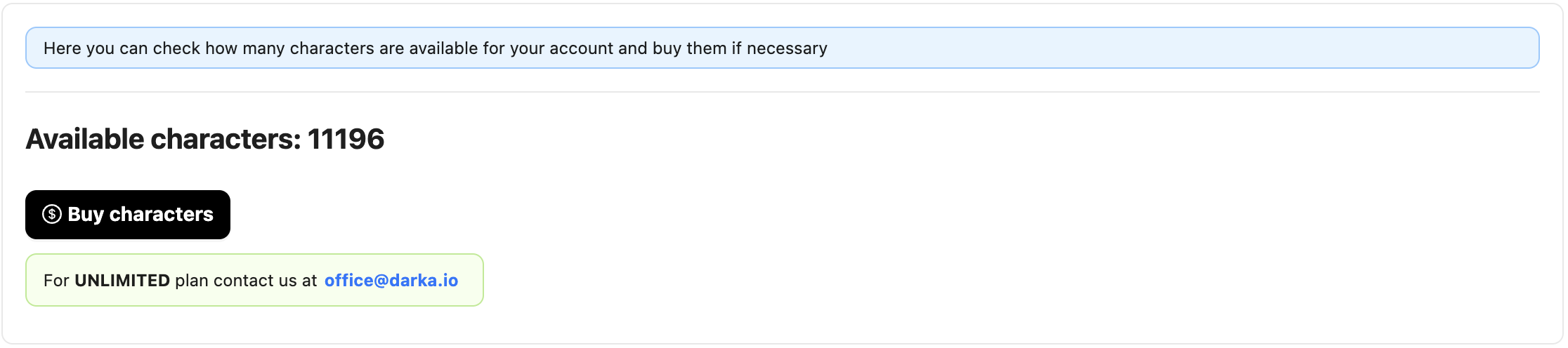
In this tab you can see how many characters you have available to use, and you can also purchase them if you have reached your limit or if you want to increase the number of characters available. To do this, click the Buy Characters button and proceed to the payment process.
- First select the amount, check how many characters will be added to your account and click Next,
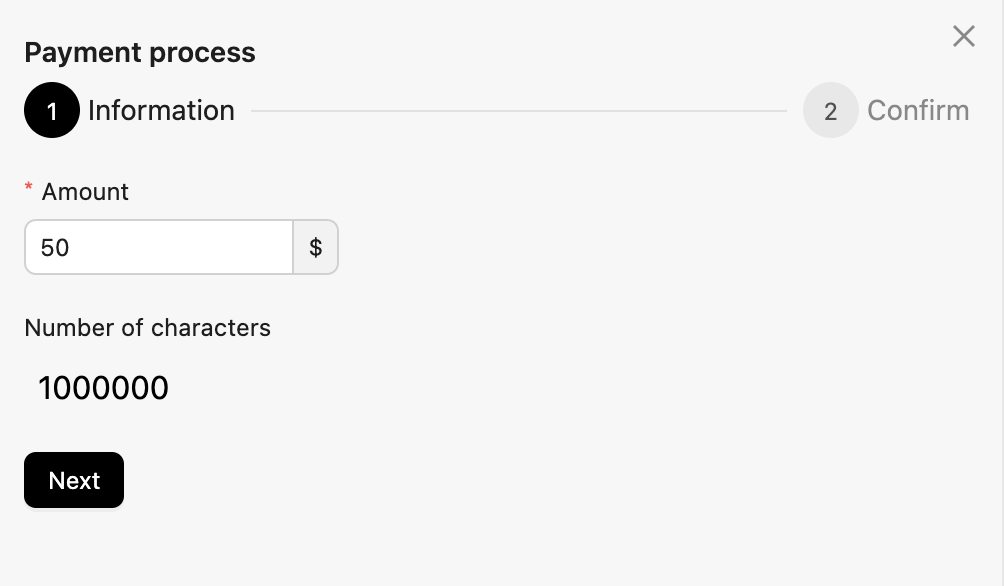
- In the last step, check your payment information and click Buy. After this step, you should be redirected to the LiveChat payment process.
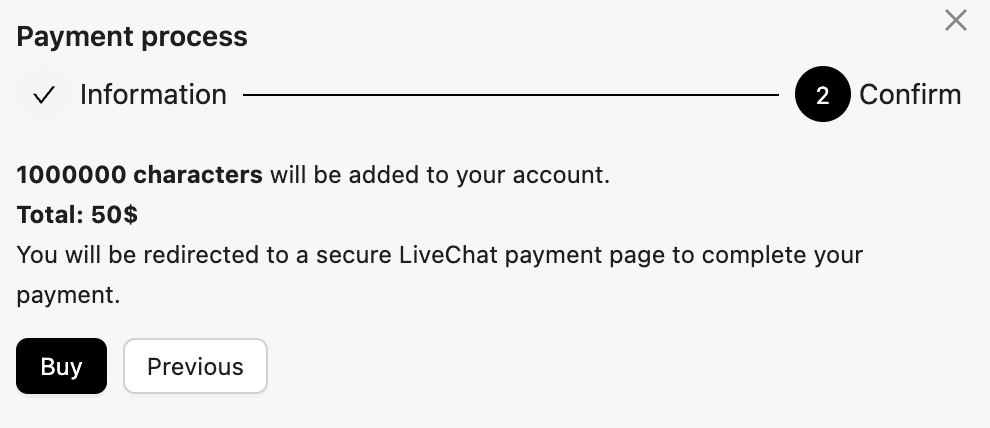
Once everything is fine, your purchased characters will be added to your account.
If you encounter any problems please contact us at Contact us at support@darka.io.